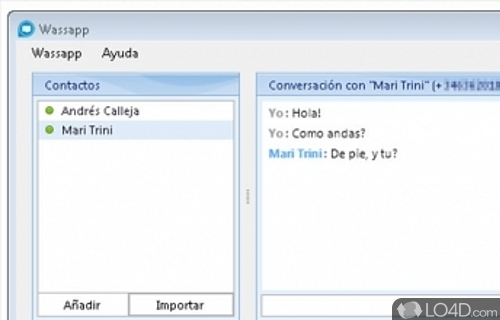
(Does not work) A free and unofficial WhatsApp client for your PC.
Wassapp is a PC client for your WhatsApp account.
We would love to try out a program like this, but when following the instructions to login with our mobile phone number, we found that our password did not work.
Finding out your WhatsApp password is tricky business and from the looks of it, it may be your IMEI number depending on what type of phone you have. Either way, it didn't work in our tests.
Please do let us know (via the contact link at the bottom of this page) if you are able to get Wassapp to work!
You can use Wassapp to register your PC as a new device, but that may decouple it from your phone so we didn't bother.
Features of Wassapp
- Chatting with Ease: You can easily chat with your contacts, send and receive messages and share media files like photos and videos.
- Contact Management: You can manage your WhatsApp contacts, edit their details and add or remove them from groups.
- Customizable Settings: You can customize various settings such as notification sounds, privacy settings and chat wallpaper to make your experience more personalized.
- Emojis and Stickers: Wassapp includes a wide variety of emojis and stickers to add more personality and fun to your conversations.
- Group Chatting: Wassapp allows you to create and participate in group chats, making it easy to keep in touch with multiple people at once.
- Media Management: You can manage all your media files, including photos, videos and documents, from within the app.
- Multi-Language Support: Wassapp is available in multiple languages, making it accessible to users around the world.
- One-Time Setup: Wassapp requires only a one-time setup process, making it quick and easy to get started.
- Status Updates: You can view and update your status from your desktop, sharing your thoughts, feelings and experiences with your contacts.
- Synced with Mobile: Wassapp syncs with your mobile device, allowing you to access all your chats, contacts and media from your desktop.
- User-Friendly Interface: The interface is designed to be easy-to-use and navigate, making it simple for users to start using the app right away.
- WhatsApp on Desktop: Wassapp allows users to use WhatsApp on their desktop computers without accessing the web version.
Compatibility and License
Wassapp is provided under a freeware license on Windows from instant messaging software with no restrictions on usage. Download and installation of this PC software is free and 1.1.1 is the latest version last time we checked.
What version of Windows can Wassapp run on?
Wassapp can be used on a computer running Windows 11 or Windows 10. It runs on both 32-bit and 64-bit systems with no dedicated 64-bit download provided.
Filed under:


